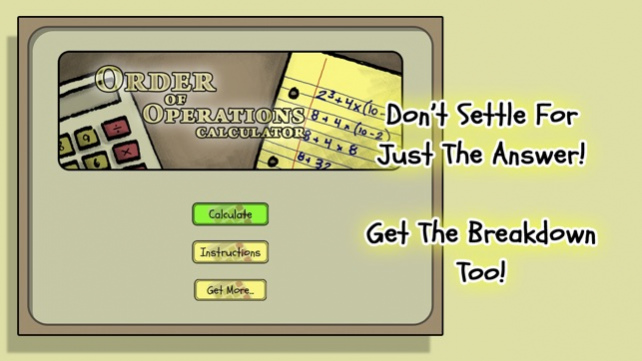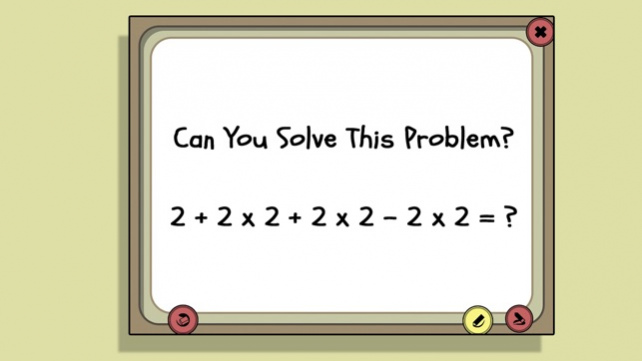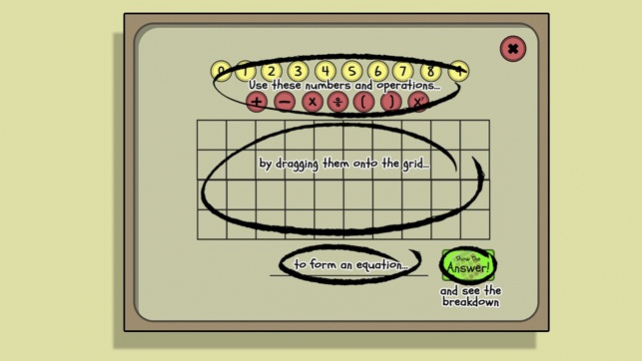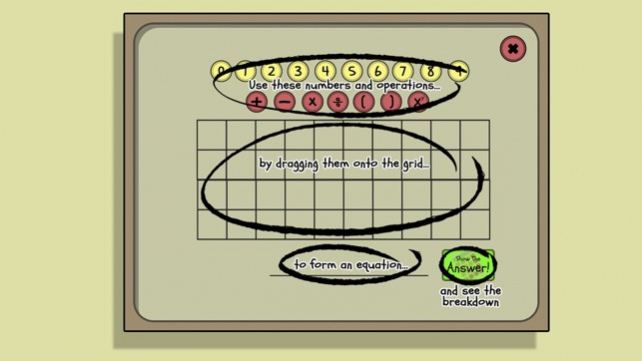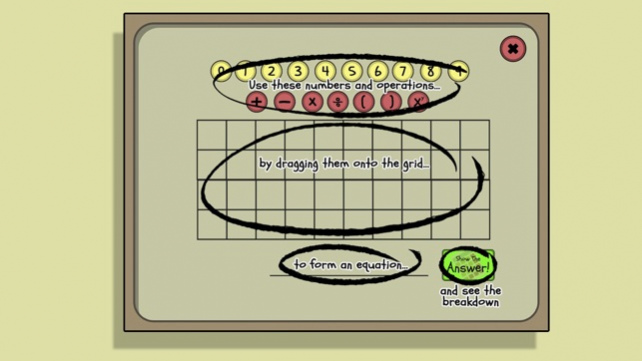OoO Calc: Order of Operations Calculator
Free Version
Publisher Description
Order of Operations Calculator is a calculator that shows you the solution step-by-step so you can learn while actually using a calculator.
Can You Solve this Question?
2 + 2 x 2 + 2 x 2 – 2 x 2 =
a. 6
b. 16
c. 40
I was absolutely astonished that so many people had got the answer wrong. You can find the answer at the bottom of the page if you are one of the many who need a little brushing up on how the order of operations work.
The calculator follows the standard order of operations taught by most algebra books - Parentheses, Exponents, Multiplication and Division, Addition and Subtraction. When using this calculator you will see a step-by-step solution instead of just the answer.
STEPS FOR ORDER OF OPERATIONS
Step 1 : Do operations in parentheses or (brackets) and other grouping symbols first.
Step 2 : Simplify orders(powers and square Roots), working from left to right.
Step 3 : Do multiplication and division operations from left to right.
Step 4 : Do addition and subtraction operations from left to right
Operations and Algebraic Thinking
CCSS Math: 5.OA.A.1 - Use parentheses, brackets, or braces in numerical expressions, and evaluate expressions with these symbols.
Just in case you’re still stumped by the question above here is the answer broken down for you (just like our app does when playing):
2 + 2 x 2 + 2 x 2 – 2 x 2 =
2 + 4 + 4 – 4 =
6 + 4 – 4 =
10 – 4 =
6
About OoO Calc: Order of Operations Calculator
OoO Calc: Order of Operations Calculator is a free app for iOS published in the Kids list of apps, part of Education.
The company that develops OoO Calc: Order of Operations Calculator is Justin Holladay. The latest version released by its developer is 1.0.
To install OoO Calc: Order of Operations Calculator on your iOS device, just click the green Continue To App button above to start the installation process. The app is listed on our website since 2021-06-11 and was downloaded 9 times. We have already checked if the download link is safe, however for your own protection we recommend that you scan the downloaded app with your antivirus. Your antivirus may detect the OoO Calc: Order of Operations Calculator as malware if the download link is broken.
How to install OoO Calc: Order of Operations Calculator on your iOS device:
- Click on the Continue To App button on our website. This will redirect you to the App Store.
- Once the OoO Calc: Order of Operations Calculator is shown in the iTunes listing of your iOS device, you can start its download and installation. Tap on the GET button to the right of the app to start downloading it.
- If you are not logged-in the iOS appstore app, you'll be prompted for your your Apple ID and/or password.
- After OoO Calc: Order of Operations Calculator is downloaded, you'll see an INSTALL button to the right. Tap on it to start the actual installation of the iOS app.
- Once installation is finished you can tap on the OPEN button to start it. Its icon will also be added to your device home screen.